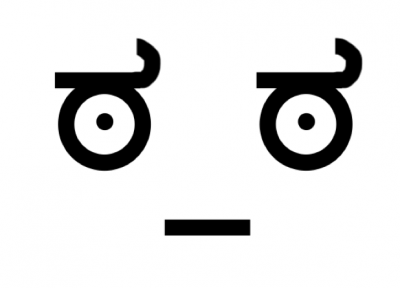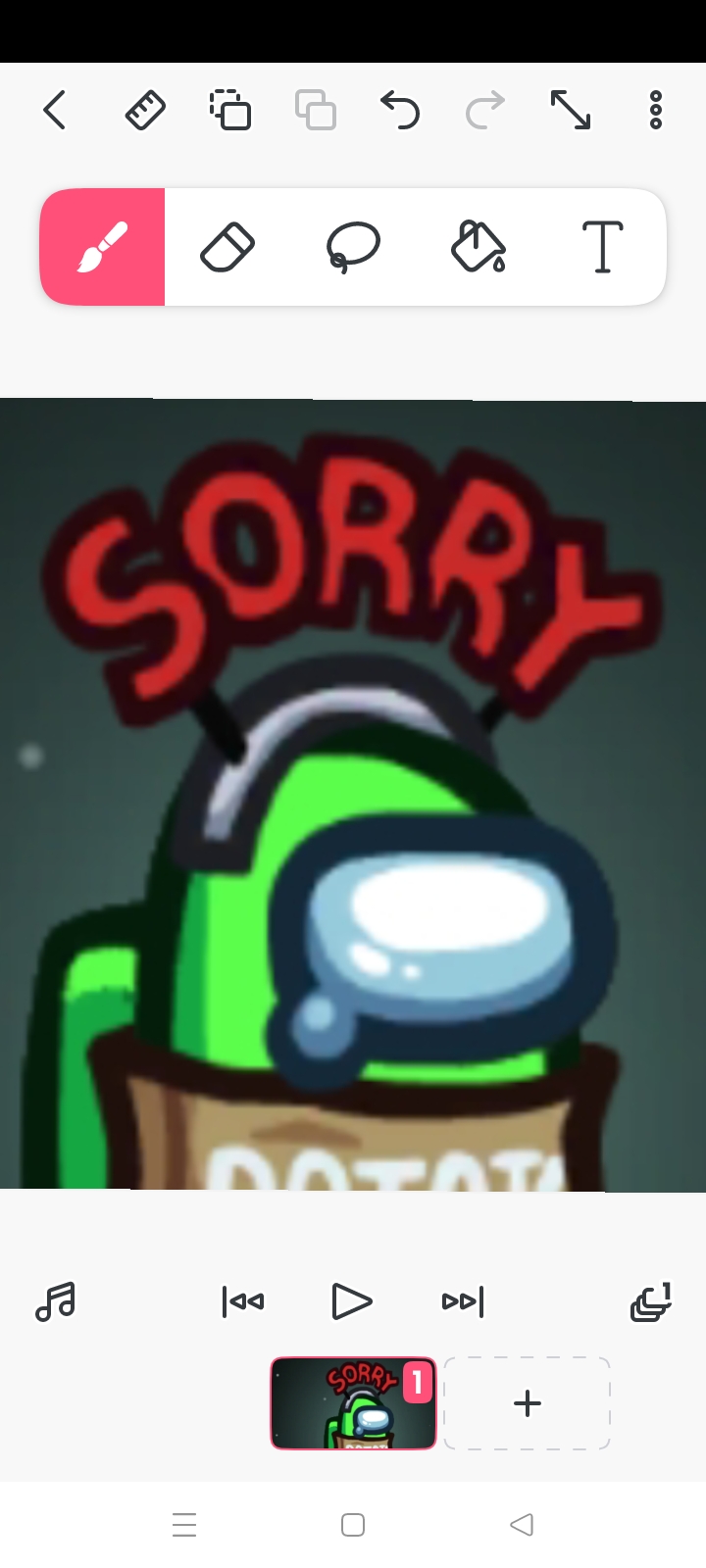How to cap FPS + show FPS counter
Updated by VyPr
The following guide is for BlueStacks, the recommended emulator for subsurf runs.
Open BlueStacks, on the home screen, click on "Settings" -> In settings, go to the "Performance" tab -> Tick on the Option for "FPS Counter", turn off "High Frame rate", and make sure the max FPS is set to 60.
Very simple to do :)
Recent runs
Posted
1 reply