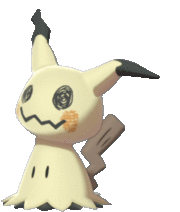I noticed the PSTV had nothing listed so I can share with my PSTV setup, the main 2 things needed are an HDMI capture card of some kind like a lot of the top listed options as well as an HDMI splitter that has HDCP pass-through. This is the exact splitter I purchased about 2 years ago and have this paired with my HDPVR2 capture card. https://www.ebay.com/itm/224329381670
Yes, it's an HDMI console that has HDCP built into it, so as long as you have something that allows HDCP pass-through you'll be set. Unlike the PS4 though, there is no option to just disable it, which is why you need that pass-through.
you could add the retroscaler2x (used with an hdmi card) as an option to capture anything composite/s-video/component.
its a retrotink knock off but it works quite well and costs less than 50€
here is a video i recorded of me first testing it (mostly pal consoles and composite cables)
you should also reformat the original post as the recent update broke it
@SioN is there a guide somewhere as to how you can make a table of contents with new site formatting? Outside of that the post seems fine to me, but I have 0 idea where they documented how to use new formatting.
Edit: also just added your suggestion to the relevant parts, let me know if I messed anything up there. (might also re-format the initial post whenever I figure out how new formatting works as I've started to notice some overlap)
I'll be honest, I didn't realize they sold HDMI cables that have the HDCP pass-through, so if HDCP cables actually strip the HDCP then there would be another choice. The 2 options would then be;
- PSTV -> HDMI Cable with HDCP Pass-Through -> HDMI Capture Card
- PSTV -> Standard HDMI Cable -> HDMI Splitter with HDCP Pass-Through- > Standard HDMI Cable -> HDMI Capture Card
If these are the 2 options, then option 2 is the way I currently have it set up. As long as the HDCP gets stripped before the capture card, it should work. I honestly don't know how HDCP HDMI cables work though so I can't substantiate if option 1 works.
edit: One thing i never mentioned is PSTV has the ability to play Vita (Physical/Digital), PSP (Digital), and PS1 (Digital) games.
is it only $50 on alibaba though? I can't seem to find it that cheap elsewhere
i bought it from this link
Okay to respond after 2 years? #PSP also has Composite and S-Video breakout cables. Here's the official Sony S-Video cable I bought for cheap from a Japanese merchant:

Nice life to use GV-USB2 for every console! I don't see any mentioning but GV-USB2 captures either Composite or S-Video with stereo audio and has options for NTSC, NTSC-J, NTSC-443 (Brazil?), 4 different kinds of PAL and SECAM. Captures every Composite and S-Video that exists, including 240p/288p. Works great with OBS.
I think most people know this but S-Video is way sharper than Composite. It's 2/3 the way to Component and RGB and, given streams being inherently compressed, I'd be surprised if you can tell the difference.

Easy to see the more clear and sharper text on the right and sharper merchant image. Small soldier icon also sharper. I zoomed down images 50% so 4x less pixels. Greater distinction at full-size.
so basically the GV-USB2 can be used to capture PSP footage as well (through S-Video)? lots of terms in there i'm not super farmiliar with in your post, but that's super neat, i definitely need to update this post to look nicer anyway, so I'll make sure to include that info if you end up confirming it.
Overall this thread is not really a good ressource to look into if you want to get any specific recommendation as OP has no idea about specific video capturing hardware.